As you traverse the ever-changing field of creative technology, you may have come across Adobe Firefly, a new tool that is altering the digital design industry. This unique AI-powered platform is changing the way you approach creative tasks, with a host of features that expedite your workflow and broaden your artistic possibilities. In this detailed tutorial, you will learn about Adobe Firefly’s history, accessibility, and cost, as well as practical tips for its installation. You will also look at its pros and weaknesses, as well as how it compares to other options on the market. Prepare to discover new levels of creativity as we explore Adobe Firefly’s revolutionary potential.
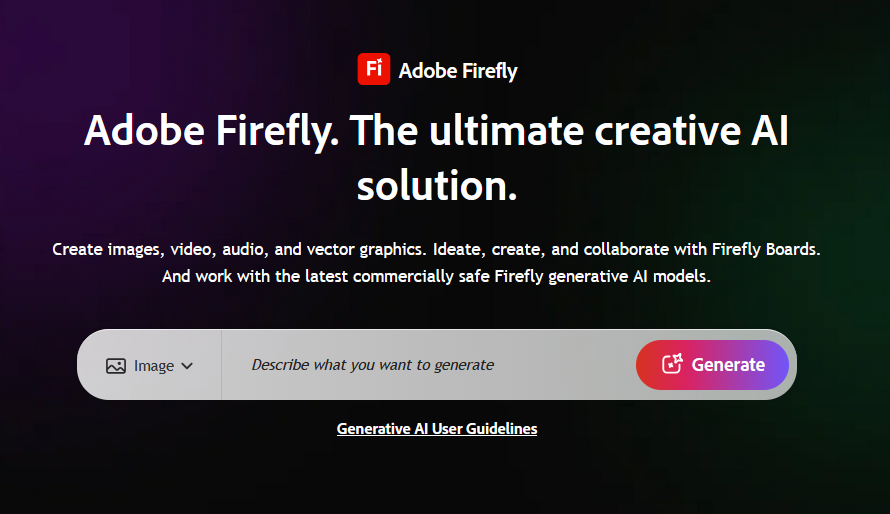
What is Adobe Firefly?
Adobe Firefly is a pioneering AI-powered creative tool that is transforming the way designers and content producers work. This unique platform uses artificial intelligence to expedite and improve certain areas of the creative process.
A New Era of AI-Assisted Creativity.
At its core, Adobe Firefly is a collection of generative AI models meant to integrate easily with Adobe’s Creative Cloud environment. It enables users to create, edit, and alter pictures, text, and vector drawings with unparalleled simplicity and speed. Firefly understands and interprets natural language requests using powerful machine learning algorithms, resulting in visually spectacular outcomes.
Key Features and Capabilities
Adobe Firefly has a wide range of capabilities that appeal to many creative needs:
- word-to-image generation: Generate distinct graphics from word descriptions.
- Style transfer: apply creative styles to existing photos.
- Object removal and replacement: Easily edit remove or add items to photos.
- Color palette generation: Create harmonious color palettes rapidly.
- Vector graphic creation: Create scalable graphics from text prompts.
Ethical AI and Copyright considerations
One of Adobe Firefly’s distinguishing features is its dedication to ethical AI methods. The software is trained using Adobe Stock pictures, publicly licensed content, and public domain works to ensure that the created content complies with copyright rules and creative ownership. This strategy distinguishes Firefly from the AI-generated content environment, giving consumers peace of mind about the ethical consequences of their works.
Firefly, which combines cutting-edge AI technology with Adobe’s famous creative tools, is set to alter how we approach design and content production in the digital era.
AI-Powered Minds Behind Adobe Firefly
Adobe’s Innovation Team
At the core of Adobe Firefly’s development is a great team devoted to pushing the limits of artificial intelligence in creative tools. These professionals in machine learning, computer vision, and user experience design have collaborated to build a technology that is transforming the creative business. Adobe Firefly is the result of years of research and development into AI-assisted creativity.
Collaboration among Industry Leaders
Adobe did not create Firefly in isolation. The startup worked with industry experts, artists, and designers to ensure that the AI-powered tool matched the practical requirements of creative workers. This collaborative approach enabled Adobe to fine-tune Firefly’s capabilities, making it an important tool for a variety of creative projects.
Ethical AI Development.
The team behind Adobe Firefly placed a high value on ethical AI development. They worked painstakingly to develop an AI system that respects copyright and intellectual property rights, guaranteeing that Firefly’s outputs are unique and do not infringe on previously published works. This dedication to ethical AI distinguishes Adobe Firefly in the quickly changing environment of AI-powered creative tools.
Continuous Improvement.
The development of Adobe Firefly is underway. The team behind this remarkable application is continually improving its algorithms, broadening its capabilities, and incorporating user comments. This commitment to continual innovation guarantees that Adobe Firefly remains at the forefront of AI-powered creative tools, offering users ever-expanding options for their creative endeavors.
Who Can Harness Adobe Firefly’s Power?
Adobe Firefly, the innovative AI-powered creative tool, is intended to serve a diverse variety of users across skill levels and industries. This adaptable platform brings up new opportunities for both experienced professionals and creative hobbyists.
Creative Professionals
Graphic designers, illustrators, and digital artists may use Adobe Firefly to improve their productivity and creative output. The AI-assisted features enable professionals to create unique assets, experiment with new ideas, and push the limits of their creativity.
Marketing and Advertising Teams
Adobe Firefly enables marketing professionals to swiftly create eye-catching images for campaigns, social media content, and promotional materials. The tool’s ability to produce brand-appropriate images and text effects may drastically cut production time and expenses.
Content creators and influencers.
Bloggers, vloggers, and social media influencers may utilize Adobe Firefly’s user-friendly interface to produce spectacular images to accompany their content. The AI-powered tool allows even folks with no design skills to create professional-looking images and animations.
Small Business Owners
Entrepreneurs and small company owners may use Adobe Firefly to generate high-quality marketing materials, product photos, and branding assets without the need for advanced design expertise or costly tools.
Students and educators
In school contexts, it may be an effective tool for teaching digital design ideas and encouraging creativity. Students may try out different design approaches and styles, while instructors can utilize the platform to produce compelling visual aids for their classes.
Adobe Firefly democratizes access to powerful design capabilities, allowing people from varied backgrounds to realize their creative ambitions with remarkable simplicity and speed.
Pricing and Accessibility for Adobe Firefly
Adobe Firefly, the cutting-edge AI-powered creative tool, has a variety of price choices to accommodate diverse user demands and budgets. Whether you’re a casual creative or a professional designer, there’s probably a plan that fits your needs.
Subscription models
it is primarily available via Adobe’s Creative Cloud membership service. This connection enables users to utilize Firefly alongside other popular Adobe programs, resulting in a more fluid workflow for creative professionals. Subscription levels usually include:
Personalized programs for freelancers and small enterprises
The team intends for collaborative work spaces.
Enterprise Solutions for Large Organizations
Pricing varies according on plan and feature selection, with monthly or yearly commitments available.
Free trial period.
Adobe Firefly frequently provides a free trial period for anyone interested in learning more about its features. This enables potential customers to test the AI-powered features and assess whether the tool meets their creative needs before committing to a subscription.
Accessibility and System Requirements
Adobe Firefly has system requirements that must be met for best performance. These usually include:
- A contemporary browser for cloud-based access.
- Sufficient memory and processing power for seamless functioning.
- A reliable internet connection for real-time AI computation.
It’s worth mentioning that Adobe Firefly is accessible beyond desktop PCs. The tool is meant to interact with a variety of devices, including tablets and smartphones, allowing for creative work while on the road.
Adobe intends to make its AI-powered creative suite available to a wide variety of customers, from amateurs to professional designers and huge companies, by providing flexible price options and broad accessibility.
A step-by-step guide for unlocking the potential of Adobe Firefly.
Adobe Firefly, the pioneering AI-powered creative tool, opens up a world of possibilities for designers and multimedia makers. To maximize its potential, use this complete guide to understand its features and capabilities.
Getting started with Adobe Firefly.
Begin your trip by connecting to the Adobe Firefly platform with your Creative Cloud account. Familiarize yourself with the user-friendly interface that is intended to ease your creative process. Take a minute to investigate the numerous AI-powered tools at your disposal, each designed to improve a certain element of your job.
Leveraging AI-powered features
Adobe Firefly’s strength stems from its powerful AI capabilities. Try out the word-to-image generating tool, which lets you generate spectacular pictures from basic text prompts. Use the smart object manipulation functionality to easily resize, reposition, and delete items from your creations. The AI-powered color palette generator can assist you in creating aesthetically pleasing color schemes for your designs.
Refine and customize your creations.
As you grow more familiar with Adobe Firefly, explore its customizing possibilities. Fine-tune created photographs with powerful editing capabilities, changing lighting, texture, and composition. Use the style transfer option to add unique artistic styles to your works, giving them a distinct look.
Collaborating and Sharing Your Work
Adobe Firefly enables seamless collaboration between team members and clients. Use the built-in sharing options to receive comments and iterate on your designs in real time. Export your final creations in a variety of formats to ensure compatibility with several systems and programs.
By following these steps and continuously exploring it’s increasing capabilities, you’ll be able to unlock new levels of creativity and efficiency in your creative workflow.
Pushing the Boundaries: The Benefits of Adobe FireFly
Adobe Firefly, a new AI-powered creative tool, has several benefits that are transforming the digital design world. This unique platform gives users unparalleled possibilities, easing workflows and unleashing creativity like never before.
Accelerated Creative Process
One of the most notable advantages of Adobe Firefly is its capacity to significantly shorten the time necessary for creative operations. Firefly uses powerful AI algorithms to produce high-quality visual material in seconds, allowing designers to quickly experiment with various concepts and revisions. This acceleration of the creative process not only increases productivity, but it also fosters experimentation and creativity.
Democratizing Design
Adobe Firefly’s user-friendly interface and AI-powered capabilities make professional-grade design more accessible to a wider audience. Even folks with no design expertise may now produce great pictures, thus democratizing the fields of digital art and graphic design. This openness creates new opportunities for organizations, marketers, and individuals seeking to improve their visual communication.
Enhanced Customization and Control
While AI underpins the basic features of Adobe Firefly, users maintain complete control over the creative process. The platform provides considerable customization capabilities, allowing designers to tailor created material to their own vision. This blend of AI help and human innovation guarantees that the final product is both efficient and specifically matched to the user’s requirements.
Seamless integration with the Adobe ecosystem
Firefly is part of the Adobe Creative Cloud package and works smoothly with other popular Adobe products. This compatibility ensures a fluid workflow, allowing customers to effortlessly incorporate AI-generated parts into their existing projects across many Adobe tools. The end result is a unified and efficient creative ecosystem that enhances productivity and creative potential.
Potential drawbacks and limitations of Adobe Firefly.
While Adobe Firefly has ground-breaking AI-powered capabilities, it’s crucial to weigh certain possible downsides and restrictions before completely embracing this new technology.
Learning Curve and Complexity
Despite Adobe’s efforts to provide an accessible interface, it may have a high learning curve for some users. The complex AI algorithms and various capabilities might be intimidating, particularly for individuals unfamiliar with AI-powered design tools. This intricacy may cause early dissatisfaction and decreased productivity while users become acquainted with the platform.
Ethical concerns and copyright issues
As with many AI-generated content technologies, Adobe Firefly presents issues of copyright and creativity. While the platform strives to generate new material, there is always the possibility of unintended similarities to current works. This might possibly lead to legal issues or ethical quandaries for users, especially in commercial settings.
Dependence on Internet connectivity.
Adobe Firefly depends largely on cloud-based processing, thus a reliable internet connection is essential for optimum performance. Users in places with unstable internet service may see disruptions or restricted functioning, reducing the tool’s efficacy in certain situations.
Potential for Over-reliance on AI
While Adobe Firefly’s AI capabilities are excellent, there is a risk of relying too much on automated procedures. This might possibly restrict originality and result in a homogeneity of design styles. It is critical for users to establish a balance between using AI aid and keeping their own creative vision.
Resource Intensity
The powerful AI algorithms that underpin Adobe Firefly may need enormous computer resources. This may result in poorer performance on less capable devices or higher fees for cloud-based processing, thereby limiting access for particular people or organizations.
Understanding these possible constraints allows users to make more educated judgments about adding Adobe Firefly into their workflow and build solutions to overcome such limits.
Exploring the Adobe Firefly Ecosystem: Alternatives and Integrations
Adobe Firefly, an innovative AI-powered creative tool, has made a splash in the design industry. However, it is critical to understand how it fits into the larger ecosystem of creative software and to investigate viable alternatives.
Adobe Creative Cloud Integration
One of Firefly’s features is its smooth connection with Adobe’s Creative Cloud suite. Users may effortlessly incorporate Firefly-generated material into their Photoshop, Illustrator, or After Effects projects, simplifying their workflow and increasing productivity.
Alternatives To Adobe Firefly
While Adobe Firefly has unique features, there are other options in the AI-assisted creative space:
Midjourney is known for its creative and surreal picture production.
DALL-E 3: OpenAI’s robust text-to-image model
Stable diffusion is an open-source solution with a developing community.
Each of these tools has advantages, and designers may benefit from experimenting with several platforms to discover the greatest match for their need.
Complementary Tools
Adobe Firefly does not exist in isolation. Many designers use it in combination with other specialist tools.
Canva: For fast and template-based designs.
Figma: Collaborative UI/UX Design
Blender: Used for 3D modeling and animation.
By integrating Firefly’s AI-powered capabilities with these tools, producers may expand the scope of their artistic expression and efficiency.
Future Integration and Developments
As AI technology advances, we should anticipate Adobe Firefly to enhance its integration possibilities and capabilities. Keep a watch out for upgrades and new features that may improve its compatibility with other creative tools and platforms.
Adobe Firefly FAQs: Answers to Your Burning Questions
What precisely is Adobe FireFly?
Adobe Firefly is a pioneering AI-powered creative tool that is transforming the way designers and content producers work. This unique platform uses artificial intelligence to create, edit, and enhance many sorts of digital information, such as photographs, text, and vector graphics. it uses powerful machine learning algorithms to help people bring their creative dreams to life with unparalleled speed and efficiency.
Who would benefit from adopting Adobe Firefly?
Whether you’re a professional designer, a marketing specialist, or a passionate hobbyist, Adobe Firefly offers something for you. Its simple design and robust capabilities make it suitable for users of all skill levels. This adaptable tool meets a variety of creative demands across sectors, from creating unique pictures to improving current designs.
How does Adobe Firefly compare to other design tools?
Traditional design software depends primarily on manual input and technical skill, but Adobe Firefly uses AI to expedite the creative process. This strategy not only saves time, but it also creates new opportunities for experimentation and creativity. However, it is crucial to understand that it is intended to supplement, rather than replace, current Adobe Creative Suite products. Users may combine AI-powered skills with conventional design processes to get the best of both worlds.
Conclusion
As you explore Adobe Firefly’s possibilities, you’ll uncover a powerful AI-powered tool that is altering the creative world. Using this unique platform, you can improve your productivity, unleash your creativity, and create spectacular visual content with incredible simplicity. While Firefly has many advantages, it’s important to measure them against potential limits and your individual requirements. As AI advances, technologies like Firefly will definitely play a more important role in the creative business. Whether you’re a professional designer or a devoted amateur, it offers an exciting opportunity to enhance your digital creativity and remain ahead of technology advances in design.
READ MORE
Midjourney the magic of the AI art world
