In today’s digital world, visual material rules supreme. Creating eye-catching images is vital for anyone who owns a small business, manages social media, or wants to be a graphic designer. Canva, a user-friendly online design platform, has transformed the way you approach graphic design. This comprehensive tutorial will teach you all you need to know about Canva, from its history and features to pricing and alternatives. You’ll learn how this powerful tool can alter your design process, no matter your skill level or budget. By the end of this tutorial, you’ll have the expertise to fully utilize Canva’s capabilities and boost your visual content game.
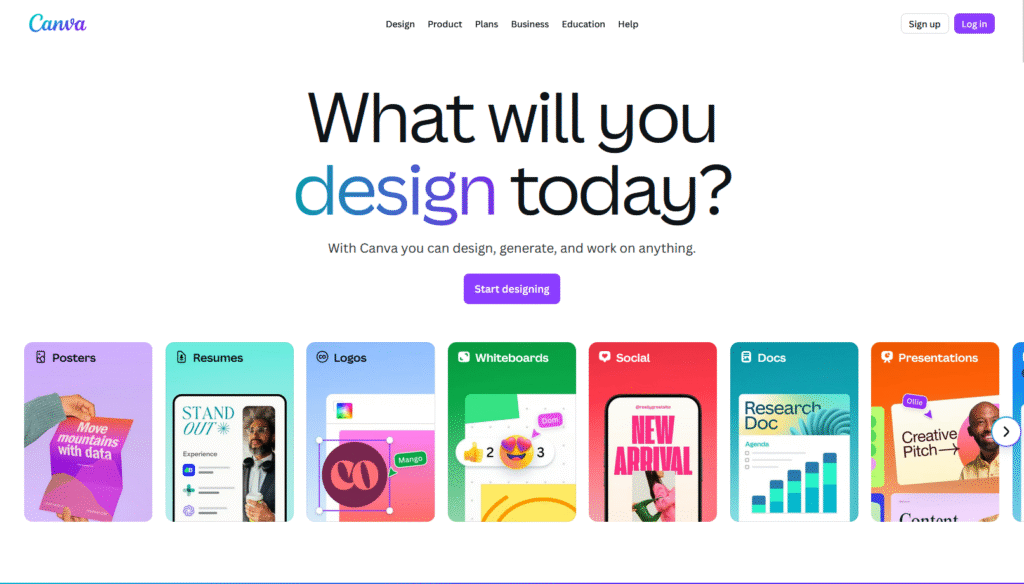
What is Canva?
Canva is a powerful online design platform that has transformed the way people produce visual content. This user-friendly application enables individuals and organizations to create great designs without requiring substantial graphic design skills or pricey software.
A diverse design solution.
Canva provides a wide range of design options, including social media graphics, presentations, posters, and more. Its user-friendly interface makes it easy to traverse the design process, making it suitable for both rookie and experienced designers.
Drag-and-drop simplicity
Canva’s popularity stems primarily from its drag-and-drop capabilities. This tool allows users to easily organize pieces on their canvas, which streamlines the design process and saves time. With a large library of templates, fonts, and pictures at your disposal, designing professional-looking designs is a breeze.
Collaboration and Sharing
Canva takes teamwork to the next level with its rich collaboration capabilities. Multiple users can collaborate on a same project, encouraging innovation and efficiency. Once completed, designs may be simply shared across platforms or downloaded in a variety of formats, ensuring that your works reach their intended audience.
Continuous innovation.
As a cloud-based platform, Canva’s capabilities and content library are continually updated to reflect current design trends and user needs. This drive to innovation guarantees that consumers have constant access to new, relevant design components and technologies.
In essence, Canva is more than simply a design tool; it’s a holistic platform that democratizes design, making it available to anybody, regardless of skill or budget. Whether you’re a small company owner, a student, or a marketing expert, Canva has the tools you need to bring your creative ideas to life.
Who created Canva?
Melanie Perkins, Cliff Obrecht, and Cameron Adams co-founded Canva, a breakthrough online design platform, in 2012. This trio of visionaries pooled their respective skills and experiences to develop a tool that would democratize design for millions of users worldwide.
The Visionary Founder
Melanie Perkins, the driving force behind Canva, developed the concept while teaching graphic design at the University of Western Australia. She was frustrated by the complexity of existing design software and envisioned a more accessible solution. This spark of inspiration led to the development of Canva, a user-friendly platform that would transform the design business.
The entrepreneurial spirit
Cliff Obrecht, Perkins’ business and life partner, brought his entrepreneurial skills to the table. They previously launched Fusion Books, an online yearbook design company. This expertise was crucial in developing Canva’s business model and growth plan.
The Technical Genius
Cameron Adams, aka the “Chief Product Officer,” joined the company in 2012. His considerable knowledge in user experience and product development at Google made him an ideal candidate for bringing Perkins’ vision to life. Adams’ talent in designing intuitive interfaces was vital in making Canva the user-friendly platform it is today.
Canva was founded by a dynamic trio that merged their different abilities and shared enthusiasm for accessible design. Their creative approach and commitment to empowering users has changed the way people approach graphic design, allowing anyone to produce professional-looking visuals with ease.
Who can use Canva?
Canva’s versatility and user-friendly layout make it an excellent tool for all levels of users, from beginners to pros. Whether you’re a small business owner, a student, or an experienced designer, Canva has something for everyone.
Individuals and professionals.
Canva caters to anyone who want to produce eye-catching designs for personal or commercial usage. Canva’s enormous template library and user-friendly design tools may help freelancers, entrepreneurs, and social media managers create eye-catching visuals that successfully convey their message.
Businesses and Organizations
Canva’s collaborative features and brand kit options are suitable for organizations of all sizes, from startups to major multinationals. Marketing teams can swiftly generate consistent, on-brand materials, whilst non-profit groups may build effective fundraising campaigns and awareness materials at a low cost.
Teachers and students
Canva’s educational features make it a valuable resource for both instructors and students. Educators can design compelling lesson plans, infographics, and presentations, while students may develop visually appealing assignments and projects that stand out.
Content creators and influencers.
Bloggers, YouTubers, and social media influencers can use Canva to create thumbnails, social media posts, and promotional materials that are consistent with their personal brand and appealing to their intended audience.
In essence, Canva’s ease of use and wide set of features make it an invaluable tool for anyone trying to improve their visual communication abilities, regardless of design expertise or professional background.
How does Canva work?
Canva is a user-friendly, cloud-based graphic design platform that allows users to create outstanding visuals with ease. The platform’s user-friendly interface and extensive library of templates, elements, and tools make it suitable for both new and expert designers.
Drag-and-drop interface
Canva’s functionality revolves around its drag-and-drop interface. This tool lets users easily alter design elements, text, and photos in their projects. Users may easily organize and rearrange their creations by clicking and dragging elements onto the canvas until they get the desired look.
Template-based Design
Canva provides a large selection of pre-designed templates for a variety of uses, including social media postings and business presentations. These templates serve as starting points, allowing users to tailor them to their individual requirements. This method substantially shortens the time and effort required to develop professional-looking designs from start.
Collaborative Features
One of Canva’s strengths is its collaborative capabilities. Users can invite team members to work on projects concurrently, encouraging real-time collaboration and speeding the design process. This functionality is very useful for enterprises and organizations that need feedback from numerous stakeholders.
Cloud Storage and Accessibility
Canva saves all designs and assets to the cloud, allowing users to access their work from any device with an internet connection. This cloud-based method also allows for quick sharing and collaboration, making Canva an ideal tool for remote teams and individuals on the go.
Canva’s combination of these crucial features creates a comprehensive design solution that caters to a diverse variety of customers and design requirements, from social media graphics to marketing materials and beyond.
Canva Pricing: Free versus Pro
When it comes to Canva pricing, users have two choices: the Free plan and the Pro plan. Both provide access to the platform’s user-friendly design tools, but there are substantial variances in features and functionality.
Free Plan: Suitable for Casual Users.
Canva’s Free plan is an excellent starting point for both individuals and small businesses. It provides:
- Access to more than 250,000 free templates.
- 5 GB of cloud storage.
- You can add your own photos.
- Collaboration between up to ten team members.
This plan is ideal for folks who want occasional design work or are just starting out with graphic design.
Pro Plan: Unleashing Creativity.
For those seeking more sophisticated functionality, the Canva Pro plan offers a comprehensive set of tools:
- Access to more than 100 million premium stock images, videos, and graphics.
- 1 TB of cloud storage.
- Brand Kit to provide consistent branding throughout designs.
- Background Remover Tool
- The Magic Resize function allows for rapid format adjustments.
The Pro package is great for organizations, marketers, and designers who demand advanced features and premium content.
Pricing Comparison
While the Free plan is free, the Pro plan is priced at $12.99 per month for individual users when paid monthly and $9.99 per month when billed annually. Canva offers customized pricing based on the number of team members.
When picking between Canva’s Free and Pro services, think about your design requirements, frequency of use, and budget. The Free plan is ideal for occasional users, whereas the Pro plan provides significant value for people who use design tools frequently or require sophisticated functionality for their work.
See the prices.
A Step-by-Step Guide to Using Canva
Create an account.
To start your design journey with Canva, create a free account. Simply go to the Canva website and sign up with your email address or connect with your Google or Facebook accounts. Once you’ve enrolled, you’ll have immediate access to Canva’s extensive library of templates and design tools.
Choose a template or start from scratch.
Canva provides a wide choice of pre-designed templates for a variety of uses, including social media posts and business cards. Browse the categories or use the search option to locate a template that meets your requirements. Alternatively, if you have a specific image in mind, you might begin with a blank canvas and allow your imagination to flow.
Customize your design.
Now that you’ve opened your template or blank canvas, you can personalize your design. Canva’s straightforward drag-and-drop interface makes it simple to add and remove pieces. Experiment with various fonts, colors, and images to create a cohesive look for your brand or personal style. Don’t forget to use Canva’s extensive collection of stock pictures, drawings, and icons to improve your design.
Fine-tune and review
Take some time to review and modify your design before finalizing it. Check for spelling problems and misplaced pieces. Canva’s alignment tools can help you position everything properly. Consider soliciting input from coworkers or acquaintances to gain a fresh perspective on your product.
Download or share your design.
Once you’ve finished your design, it’s time to show it off to the rest of the world. Canva provides a variety of download options, including PNG, JPG, and PDF formats. You can also share your design on social media or invite team members to alter the project. Canva makes it easier and more accessible than ever before to bring your creative vision to life.
Advantages of using Canva
User-Friendly Interface.
Canva’s user-friendly design platform makes it accessible to people of all skill levels. With its drag-and-drop capability, anyone with no prior graphic design knowledge can create professional-looking images. The platform’s clear structure and organized features provide easy navigation, lowering the learning curve often associated with design software.
Vast Template Library
One of Canva’s most notable features is its vast variety of pre-designed themes. These templates serve a variety of functions, from social media postings to business presentations, making it simple to identify a starting point for any project. Users can alter these templates to meet their individual requirements, saving time and effort during the design process.
Collaboration Features:
Canva provides sophisticated collaboration features, allowing team members to work on projects in real time. This functionality is very useful for enterprises and organizations that need feedback from numerous stakeholders. The ability to exchange designs, provide comments, and make adjustments collaboratively speeds up the creative process and increases productivity.
Integrated Stock Library
Canva provides consumers with access to a wide library of stock images, drawings, and graphics. This eliminates the need to obtain visual pieces from other websites, saving time and assuring design consistency. Users can also contribute their own photographs to the platform, giving them more options for creating unique, branded content.
A cost-effective solution.
Canva provides a free edition with a plethora of capabilities, making it an appealing choice for individuals and small enterprises with minimal resources. The premium editions, while competitively priced, have more functionality and resources, providing exceptional value for individuals that require more advanced design capabilities.
The disadvantages of using Canva
While Canva has many advantages, it is vital to understand its limitations. Here are some potential pitfalls to consider when using this popular design software.
Limited Customization Options
Despite Canva’s huge template library, expert designers may find the customizing choices limited. The platform’s user-friendly interface comes at the expense of more advanced design features. Canva’s tools may not be sufficient for highly specialized or detailed projects.
Reliance on Internet Connection
Canva is a cloud-based service, so you’ll need a reliable internet connection to access and utilize it successfully. This reliance can be troublesome if you operate in places with unstable internet access or prefer offline design work.
Potential for Generic Designs
Canva’s templates are popular among millions of users around the world. This popularity may lead to a saturation of similar designs across multiple platforms. To stand out, you’ll need to devote extra effort and ingenuity to tweaking templates or designing original designs from scratch.
Learning curve for advanced features.
While Canva is well-known for its user-friendly layout, some of its more advanced functions may require some time to master. Features such as brand kits, team collaboration tools, and animation options may take time to grasp, perhaps slowing down your production at first.
Limited file format support.
Canva supports a variety of file types, although it may not work with all industry-standard design applications. This constraint can provide difficulties when working with other designers or clients who use various design tools.
Understanding these potential negatives will allow you to make an informed decision about whether Canva is the ideal tool for your creative needs, as well as how to best use its capabilities while avoiding its limits.
Canva FAQs: Top Questions Answered
Is Canva appropriate for beginners?
Absolutely! Canva is created with ease of use in mind, making it a fantastic alternative for both new and expert designers. Its simple interface and drag-and-drop capability enable beginners to create professional-looking graphics without requiring a high learning curve. With Canva’s extensive library of templates and pre-designed pieces, even individuals with less design skills can create amazing visual content.
Can I use Canva commercially?
Yes, you can use Canva for commercial purposes. However, it is critical to understand the licensing agreements for various pieces of the platform. While many of Canva’s tools are free to use professionally, some premium features may necessitate a purchased license or membership. Check the license information for certain pictures, typefaces, or graphics before utilizing them in commercial work to verify compliance.
Does Canva provide collaborative features?
Canva delivers powerful collaboration capabilities, making it simple for teams to collaborate on creative projects. Users can invite teammates to view, edit, or comment on designs in real time. This functionality is especially beneficial for corporations and organizations where various stakeholders must contribute to or approve designs. Canva’s team functionality also enables the easy sharing of brand assets and templates, maintaining uniformity across all of your visual output.
How does Canva compare to professional design software?
While Canva cannot replace advanced design software for difficult tasks, it does provide a powerful and user-friendly option for many design requirements. Canva specializes in making social media graphics, presentations, marketing materials, and other types of visual content. Its user-friendly approach and huge template library allow you to create high-quality designs rapidly, without the steep learning curve that comes with professional design tools.
Conclusion
As you’ve seen throughout this detailed guide, Canva is a strong and versatile online design software that can transform your creative process. Whether you’re a business professional, lecturer, or hobbyist, Canva’s user-friendly interface and numerous features make it accessible to people of all skill levels. You can use its extensive library of templates, elements, and tools to create great visuals for a variety of reasons. While Canva has significant restrictions, the benefits greatly outweigh the downsides for most users. As you begin your creative adventure, keep in mind that Canva is just one of several alternatives. However, its price, ease of use, and professional-quality output make it a popular choice among many. Begin exploring Canva today and unleash your creative potential.
READ MORE
Jasper | The new MIRACLE of the Writing
DALL-E | Know The MAGIC art of the AI World
What is Sora? | The New magic of the AI videos
OpenAI | Everything You Need to know about it(Opens in a new browser tab)
Adobe Firefly | The AI Power of the professional of images(Opens in a new browser tab)
Leonardo.Ai | The Hidden Secret In AI Art World(Opens in a new browser tab)
Runway ML | The New Professional AI You Need(Opens in a new browser tab)
